Stop me if you’ve heard this one.
The world’s richest man, who runs one of the world’s most successful public companies, makes a hostile tender offer to buy a well-known but troubled web property. The deal is for roughly $44 billion, and it’s the culmination of months of backroom dealings.
While the potential acquirer and the struggling target company are sparring, the acquirer’s stock drops precipitously.
No, that story isn’t about who you think it is. Instead, it’s the first half of the story of Microsoft’s attempt to buy Yahoo back in 2008. That deal never happened, because the two companies couldn’t agree on a price. Instead, Microsoft canceled the deal, and Yahoo went through a painful eight years in which it had multiple rounds of layoffs. It was ultimately sold to Verizon for $4.8 billion, or one-tenth the price that Microsoft had offered less than a decade earlier.
It is one of the great “company dodged a bullet” stories of all time. Also, then-Yahoo CEO Jerry Yang is probably still kicking himself for not taking $33 a share when that offer was on the table.
Speaking of companies that never should have been acquired for $44 billion…
The thing that’s most surprising about Elon Musk’s slow-motion destruction of Twitter is not how shambolic it is. Anyone who was watching this drama from the start should have been able to predict it would play out something like this.
No, the most astounding realization, at least for me, is that it is playing out so quickly.
Within days of completing the purchase, Musk laid off half of Twitter’s staff, including key parts of the engineering infrastructure that makes Twitter run. His entire security C-suite resigned. Over the past weekend, the company laid off 80 percent of the 5000 or so contractors who have been performing tasks like moderating content and keeping that infrastructure running.
Layoffs have consequences. We are, unfortunately, days or maybe weeks away from a sitewide incident that takes Twitter completely offline for an extended period, with no one left who understands exactly what has to be done to fix the systems.
That’s not just my opinion; it’s also the prediction of one engineer who’s still working at Twitter and spoke with MIT Technology Review anonymously:
“If we’re going to be pushing at a breakneck pace, then things will break,” he says. “There’s no way around that. We’re accumulating technical debt much faster than before—almost as fast as we’re accumulating financial debt.”
He presents a dystopian future where issues pile up as the backlog of maintenance tasks and fixes grows longer and longer. “Things will be broken. Things will be broken more often. Things will be broken for longer periods of time. Things will be broken in more severe ways,” he says. “Everything will compound until, eventually, it’s not usable.”
Oh, and how confident are you that Twitter’s security infrastructure will hold up after every one of its top managers resigned? If you’re a malicious actor right now, working for a foreign government or maybe just some random gang of cyber-thieves, you are probably making significant investments in efforts to hack into Twitter.
I have no plans to delete my verified Twitter account (although Elon may take away my blue checkmark any day). I’m certainly not going to surrender the handle I’ve had for nearly 15 years so that someone can impersonate me.
I’ve spent a lot of time and energy over that decade and a half building an identity. But I am not eager to invest much more time in something that could disappear overnight. Instead, I’m doing what I can to imagine a world where Twitter isn’t a thing. Here’s what I’m doing in preparation for a future where Twitter doesn’t exist.
Lock down security
Even if you’re leaving Twitter, it’s worth keeping your account alive, just for defensive purposes. And given the probability that a skeleton security crew will struggle, it makes sense to lock down that account as tightly as possible.
That means turning on 2-factor authentication, which you can do by going to Twitter security settings. The best option is an authenticator app with a hardware key as backup and text messages turned off. Be sure you print out backup codes.
Download your Twitter archive
There is a non-zero chance that Twitter will go completely offline at some point in the near future. If that happens, everything you’ve done on this hellsite will vanish in a puff of sulfurous smoke.
To make at least some of that history accessible, Twitter offers the option to download an archive of all your posts and direct messages. Depending on how much history you have, that archive can take a long time to generate and can be pretty large.
To download your archive, go here: https://twitter.com/settings/download_your_data. The resulting file is a big zip archive that includes an HTML home page that you use for navigation. It looks like this:
A cautionary note, though: That archive is not fully usable. The biggest failing for me is that you can read your direct messages, but there’s no way to tell who they’re from. I have thousands of DMs in my file, going back for many years, and in many cases I have absolutely no idea who sent them.
That’s a bug in the Twitter archiving function, but given recent staff cutbacks I would expect that the chance of fixing that bug is about as close to zero as you can get.
Disconnect third-party apps
Over the years, you have probably connected dozens of apps to your Twitter account. No doubt there was a perfectly good reason at the time, but there’s an excellent chance those reasons have long since expired. In fact, some of those apps have probably expired.
The Storify app, for example, was designed to turn tweets into blog posts. It was all the rage in 2012, when I connected it to my Twitter account. Today, the site is nothing more than a 404.
In the new Twitter (now with 80% less security!) each one of those connections is a threat vector—an opportunity for some bad guy to hack into your account. It’s a really good idea to disconnect all but the most essential apps on that list. Unfortunately, it’s a tedious process. Click the app to open its properties, then click Revoke App Permissions. But this is one case where it’s worth the effort.
Go here to get started: https://twitter.com/settings/connected_apps
Create alternate channels of communication
I’ve been absolutely shocked at the growth of Mastodon, the open-source federated social media network. I’m still not convinced that it can build the critical mass to take over the role of town square from Twitter. But it’s turning out to be far more interesting and useful and popular than I had expected. Thanks, Elon!
If you’re looking for a Mastodon tutorial, put together a quick “getting started” post at ZDNET. See “Ditching Twitter? How to get started with Mastodon.”
But don’t forget about those one-to-one connections that are so hard to replicate and so easy to vaporize if you happen to be the richest man in the world and you have no respect for the customers of the service you just bought.
Share contact information with your favorite people while you still can, and if you’re part of a larger Twitter community, see if you can find the new space where some of those people are migrating.
It’s going to be a rocky few months. If you have ideas I haven’t thought of here, feel free to add a comment.
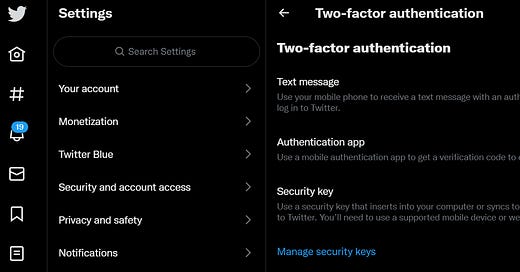

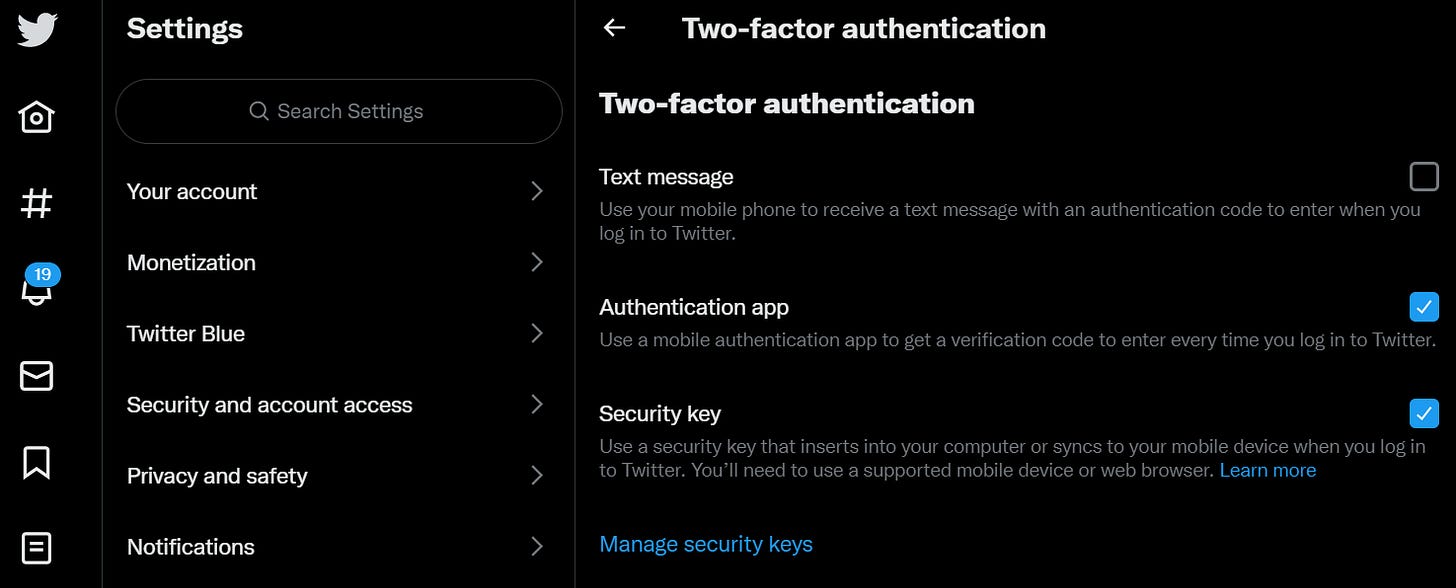
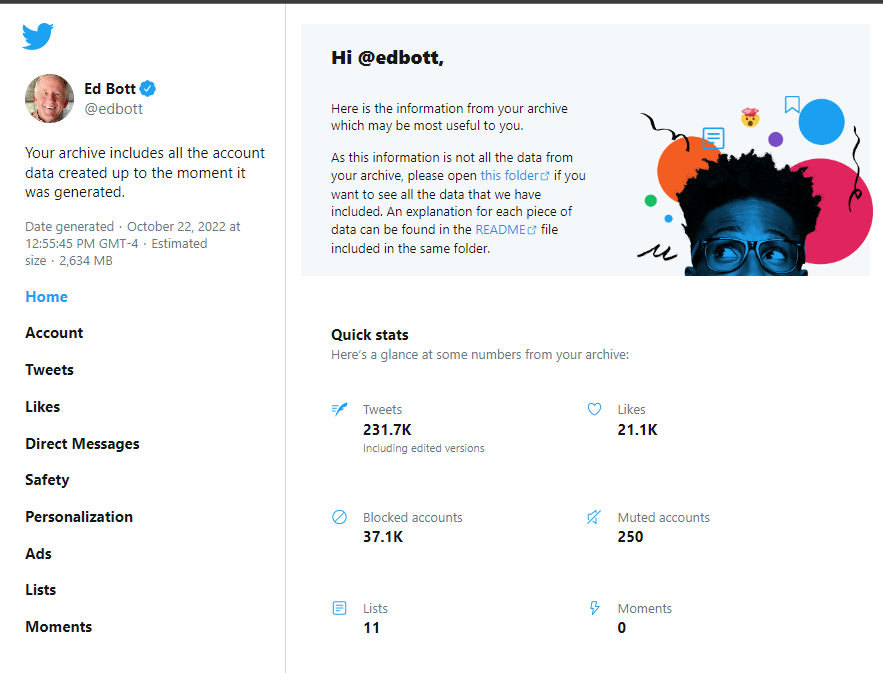
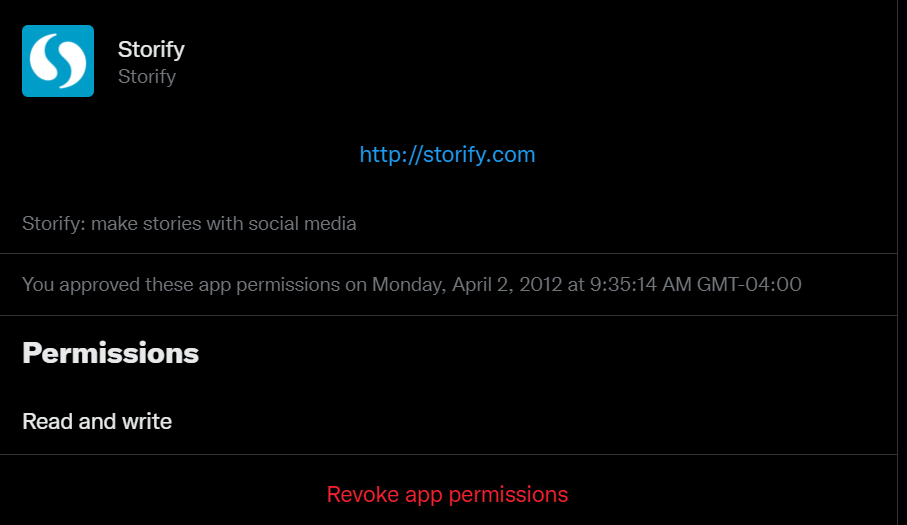
Does anybody have a script to scrub through the archive download you get from Twitter to rehydrate all the t dot co links into real links? That would make the download far more useful. I’m not sure how much longer the link shortener is going to last with as fast as things are deteriorating.
Hey, could you put your mastodon address on here?